Index
Toetsenbord navigatie op dit WebLogFirefox: | Keyboard navigation on this WebLogFirefox: |
| (Translation wanted) |
Labels: Google bLogSpot bLogger hyperlink
6/28/2009
Toetsenbord navigatie op dit WebLogFirefox: | Keyboard navigation on this WebLogFirefox: |
| (Translation wanted) |
6/27/2009
De eerste stap voor het maken van een Google/bLogger-weblog. Je mag net zo veel accounts maken als je maar wilt. | The first step to making a Google/bLogger-weblog. You may create as many accounts as you wish. |
Labels: hyperlink
6/27/2009
gMail Instellingen
Vul achter ‚Doorsturen’ uw normale e-mail adres in. | gMail Settings
Enter your regular e-mail address after ‘Forwarding’. |

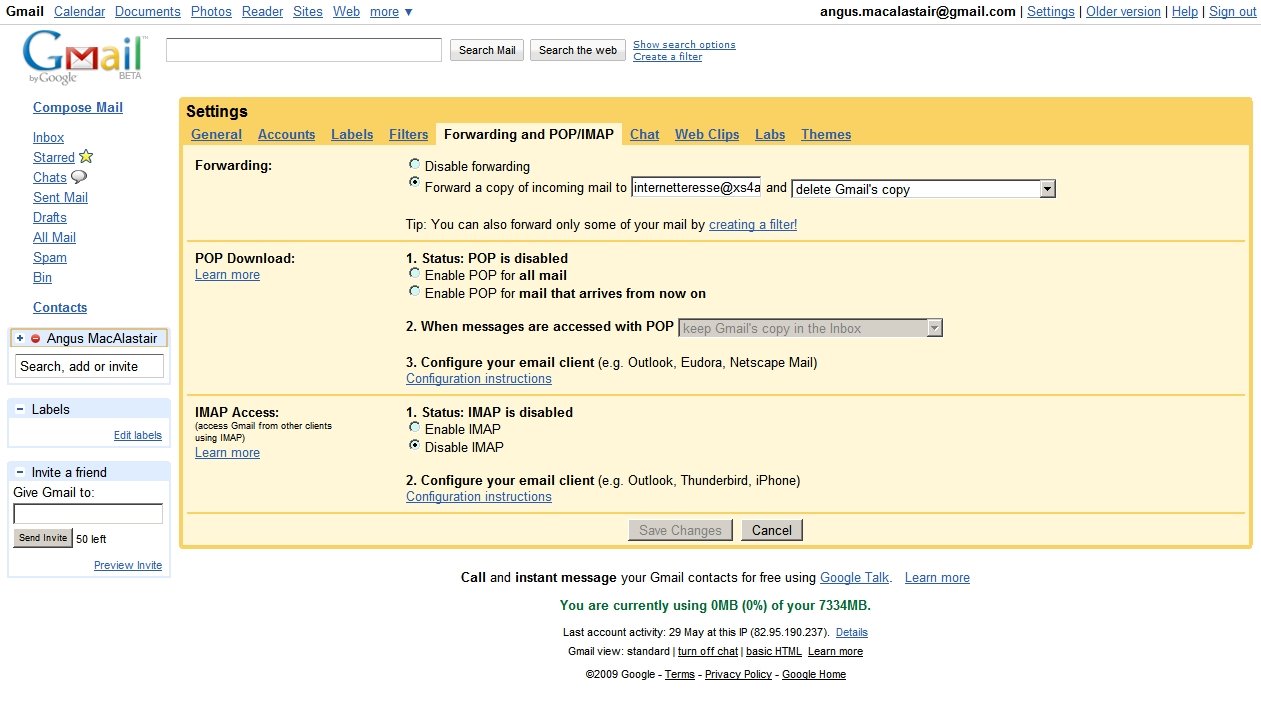
Voeg hier nog geen afbeelding toe aan uw profiel (dit komt later). | Do not add an image here to your profile (that comes later). |
Labels: afbeelding Picasa hyperlink
6/26/2009
Geen Nederlandse instructies voorhanden, klik op het pictogram hier naast: |


Labels: afbeelding Google bLogSpot bLogger Picasa hyperlink
YouTube6/26/2009
Lettertypen & KleurenPas het kleurenschema aan naar uw wens. | Fonts & ColorsModify the colourscheme as you wish. |
| Achtergrondkleur pagina | ||
| Tekstkleur | ||
| Kleur link | ||
| Kleur blogtitel | ||
| Kleur blogbeschrijving | ||
| Kleur berichtkop | ||
| Randkleur | ||
| Kleur zijbalktitel | ||
| Tekstkleur zijbalk | ||
| Kleur bezochte link |
| Times | Lettertype tekst | |
| Times | Lettertype zijbalktitel | |
| Times | Lettertype blogtitel | |
| Times | Lettertype blogbeschrijving | |
| Times | Lettertype voettekst van bericht |
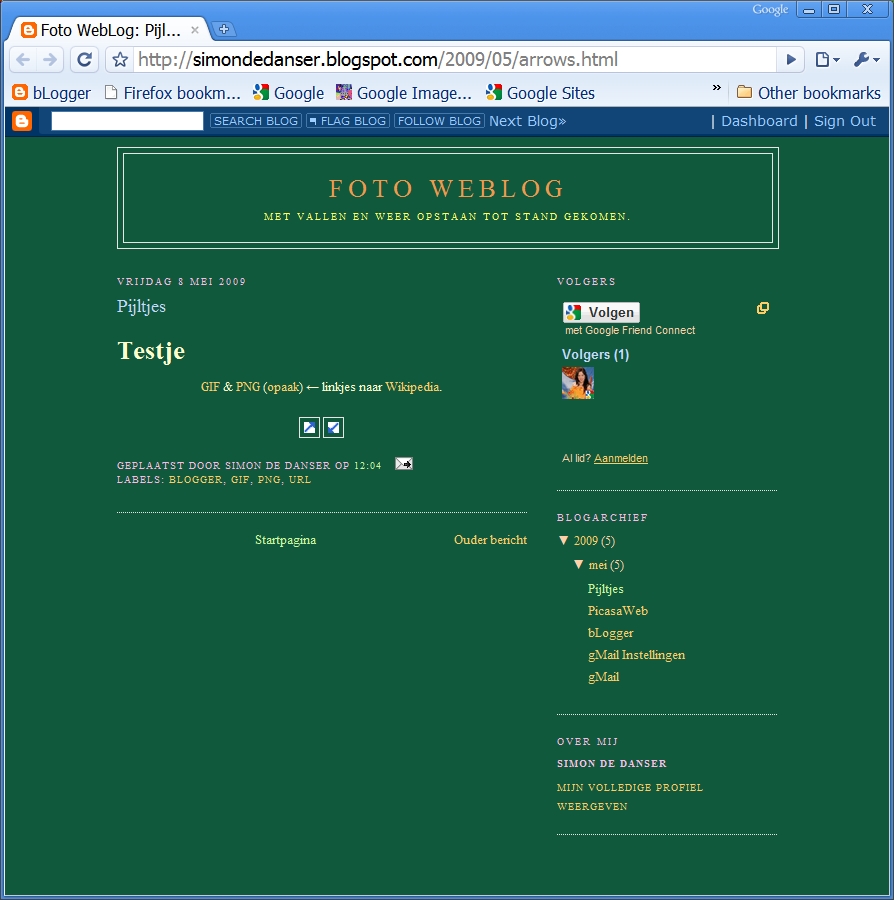
Labels: afbeelding Picasa hyperlink
6/25/2009
Selecteer de door u gewenste locatie voor het gebruikersprofiel: | Select the location you wish for the user profile: |
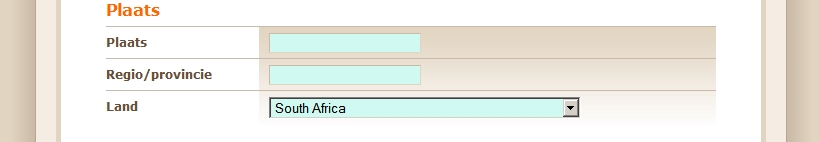


Profiel-afbeelding (optioneel): | Profile-image (optional): |
De afbeelding komt terecht in een speciaal Picasa webalbum. | The image is stored in a special Picasa webalbum. |
Labels: afbeelding Google bLogSpot bLogger Picasa hyperlink
6/25/2009
Verwijder alle pagina-elementen die links van het eigenlijke bericht element staan of plaats ze er onder: | Delete all page elements that are at the left side of the actual posting element or move them under it: |

Voeg twee HTML/JavaScript elementen toe, één helemaal bovenaan en één helemaal onderaan, vul (voorlopig) | Add two HTML/JavaScript elements, one at the top and one at the bottom, enter (for now) |
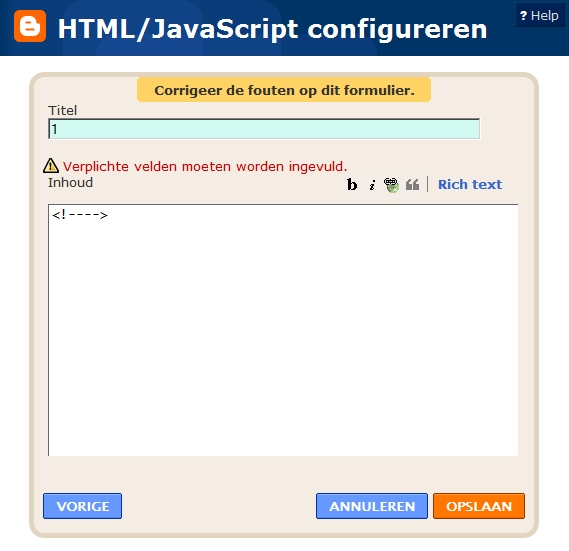
Als de HTML/JavaScript elementen op de juiste positie staan maak dan de titel velden weer leeg: | When the HTML/JavaScript elements are at the desired position, empty the title fields: |

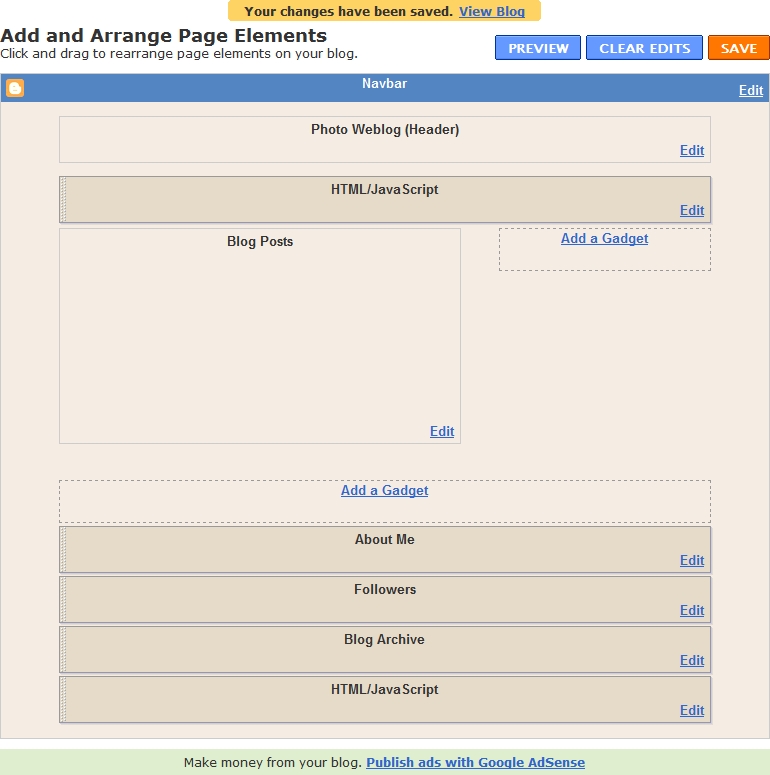
Standaard configuratie: | Default configuration: |
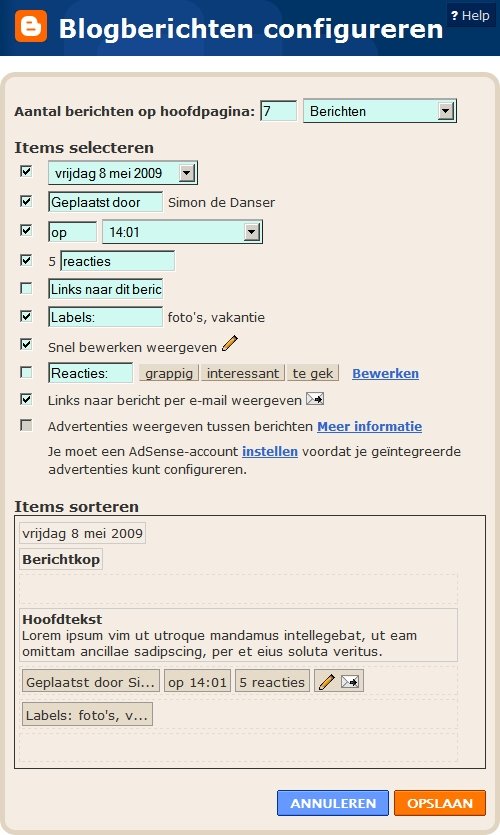
● Toon 1 bericht op de hoofdpagina De overgebleven elementen als volgt sorteren, aangepaste configuratie: | ● Show 1 posting on the home page Arrange the remaining elements like this, customized configuration: |
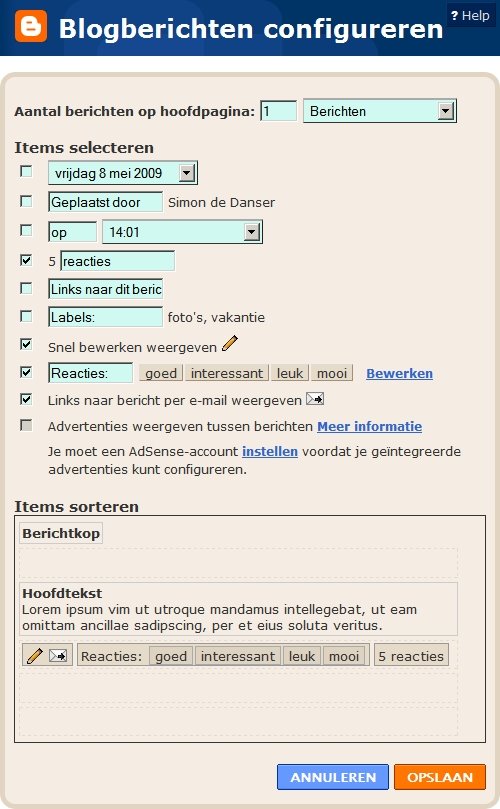 | 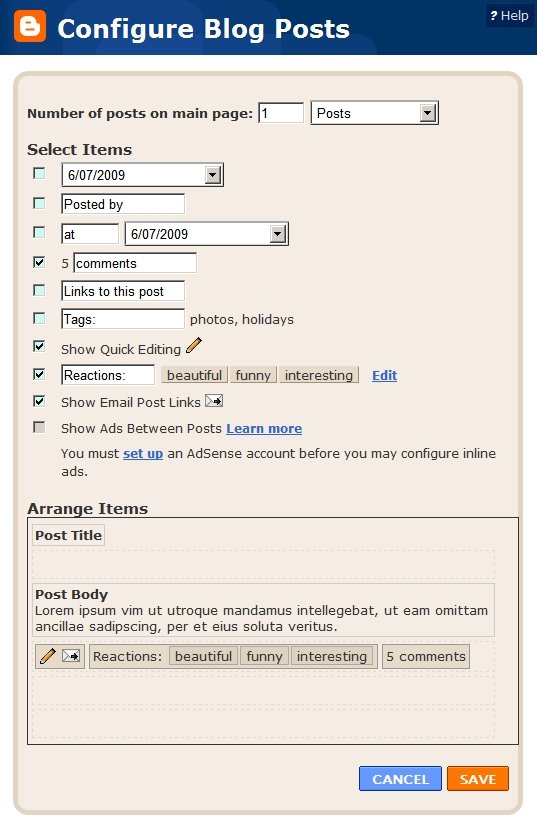 |
Dit zijn uiteraard mijn persoonlijke voorkeuren, gebaseerd op mijn persoonlijke ervaring in het gebruik van bLogger. De labels worden later behandeld, zie hier voor een vooruitblik. Als je berichten bijwerkt en de datum/tijd verandert dan correspondeert dit niet meer met de realiteit, het is dan beter om de datum/tijd gewoon als platte tekst in het bericht te zetten. | Obviously these are my personal favourites, based on my personal experience using bLogger. The tags are handled later, see here for a sneak peek. When you uopdate postings and change the date/time, this no longer corresponds to the reality, it is better to put the date/time as plain text in the posting. |
6/24/2009
gMail | |
Profiel-afbeelding (optioneel): | Profile-image (optional): |

bLogger-foto's | bLogger Pictures |

(automatisch overgenomen uit de gMail-instelling) | (automatically copied from the gMail-setting) |
Labels: afbeelding Picasa hyperlink
6/24/2009
De aanpassen: | Changing the : |
|
6/23/2009
Uw e-mail adres hier intikken (niet uw gMail-adres): | Type your email address here (not your gMail-address): |
6/23/2009
e-Mail & Google Mobile | |
Het is belangrijk dat hier niet een gMail adres gebruikt wordt: als u veel berichten vlak na elkaar plaatst dan behandelt gMail dit als spam! | It's important that there's no gMail address used here: if you publish many posts within a short period then gMail treats it like spam! |
E-mailmeldingen |
(niet uw gMail-adres) | (not your gMail-address) |
6/22/2009
Vóór het aanpassen van het sjabloon: | Before the modification of the template: |

Klik hier om te zien hoe het zelfde bericht er nu uit ziet. | Click here to see what the same posting looks like now. |
6/22/2009
6/21/2009

|
|
Vervang | Replace |
What is a favicon?
A computer icon is is a small pictogram on computer displays, a graphical symbol representing a person or an organization. In many cases it is a company logo.
A website icon, commonly known as a favicon, short for favorite icon, is displayed in front of the site’s title in the tab or the image you can see beside the site’s url in the address bar.
| ‹ Nieuwere posts |
|
Oudere posts › |